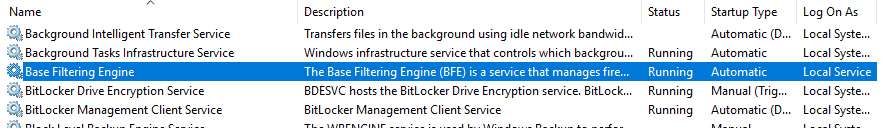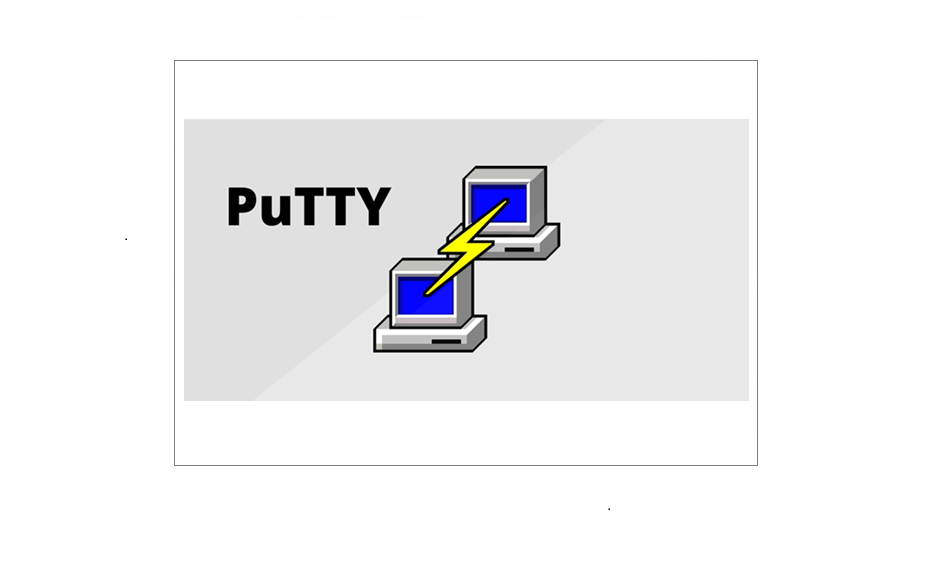Solarwinds TFTP Server
Download:
To use the Solarwinds TFTP server, simply download, unzip and install.
The server will start when the application is launched and will be listening on the standard port “UDP 69”
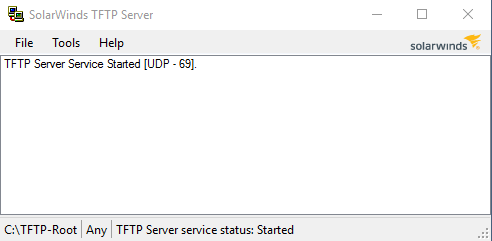
The default file location is C:\TFTP-Root. This can be changed if required by selecting “File-Configure”
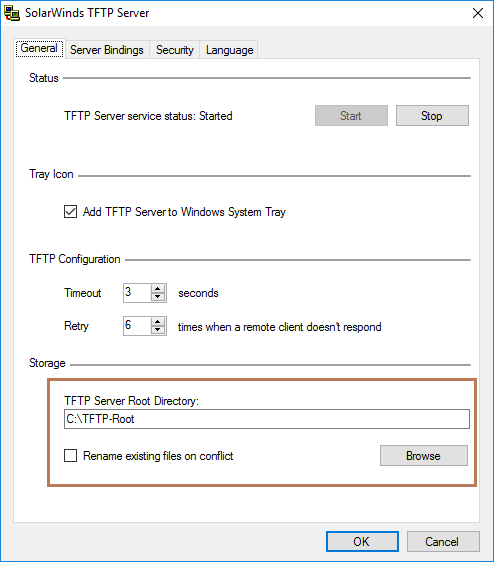
If any issues are encountered when trying to communicate to the server from the client, ensure the windows firewall is not blocking alternatively disable “Base Filtering Engine” to turn of windows firewall as a whole.