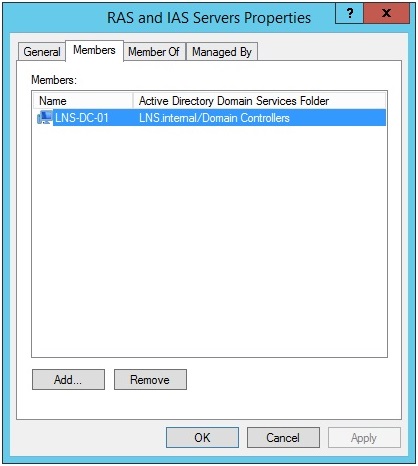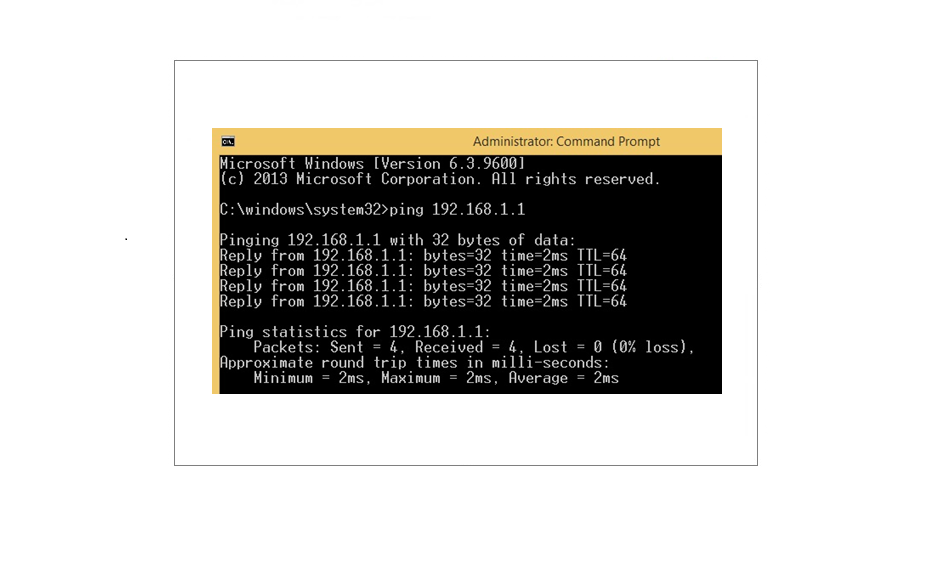Install Network Policy Server (NPS) on Server 2012 R2
NPS (Network Policy Server) is also known as RADIUS, NPS allows you to create and configure network access policies for client health, connection request authentication, and connection request authorization. NPS can also be used to set-up a RADIUS proxy, which is used to forward remote access connection requests to another RADIUS server that can authorize or deny that request.
In this step-by-step guide we will run through the basics of installing the role in server 2012 R2, Lets get started!
Install the Network Policy Role
1. Login to Windows Server 2012 and launch “Server Manager” from the toolbar
![]()

2. From the “Manage” button select “Add roles and features”
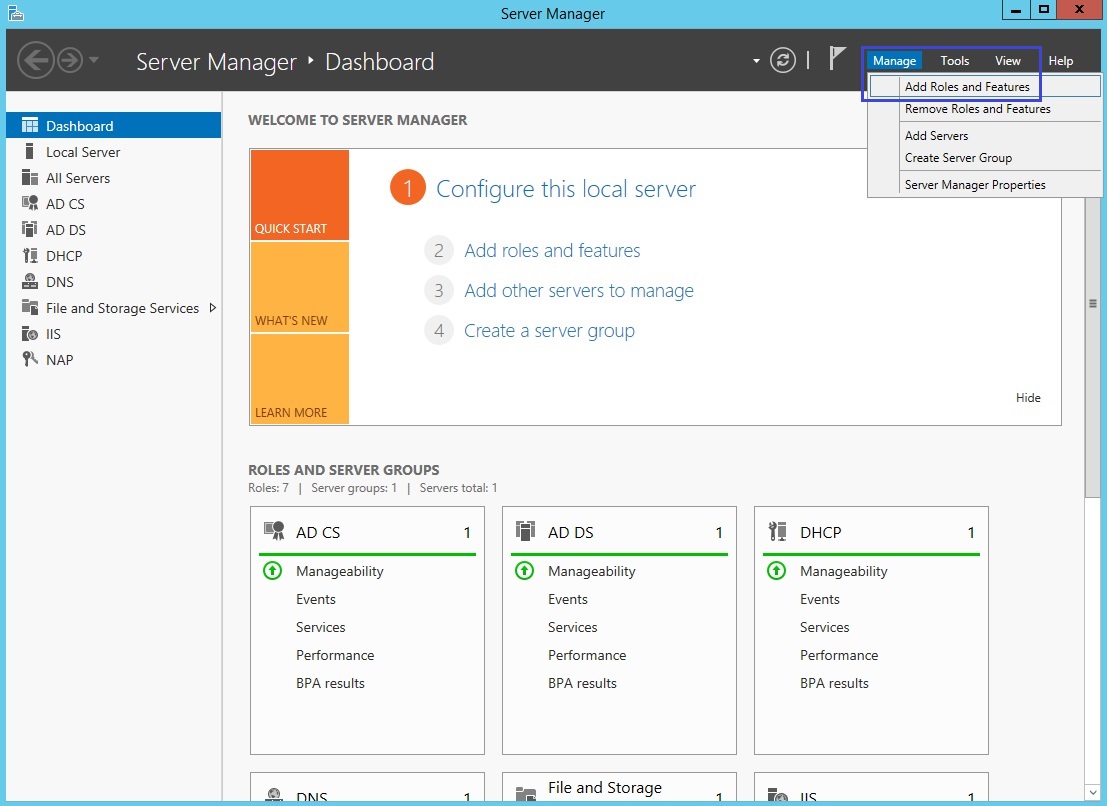
3. At the Wizard click “Next”
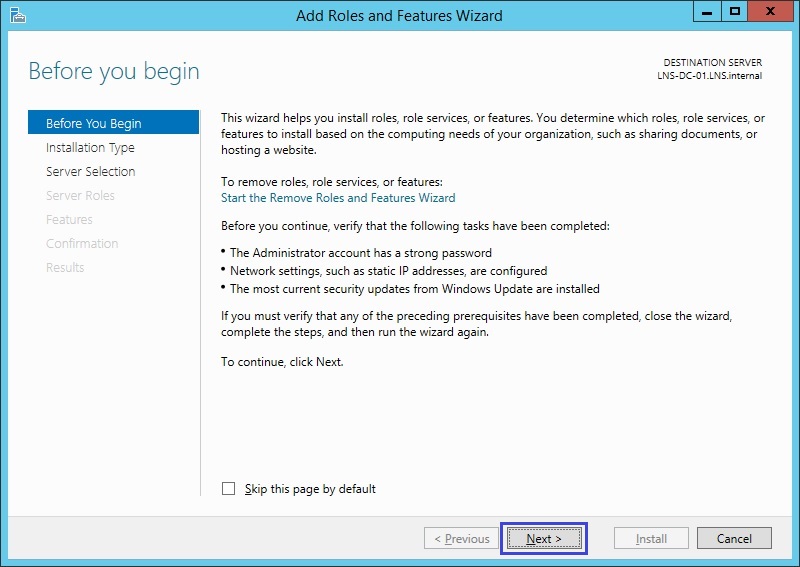
4. Select “Role-Based or Feature-based installation” and click “Next”
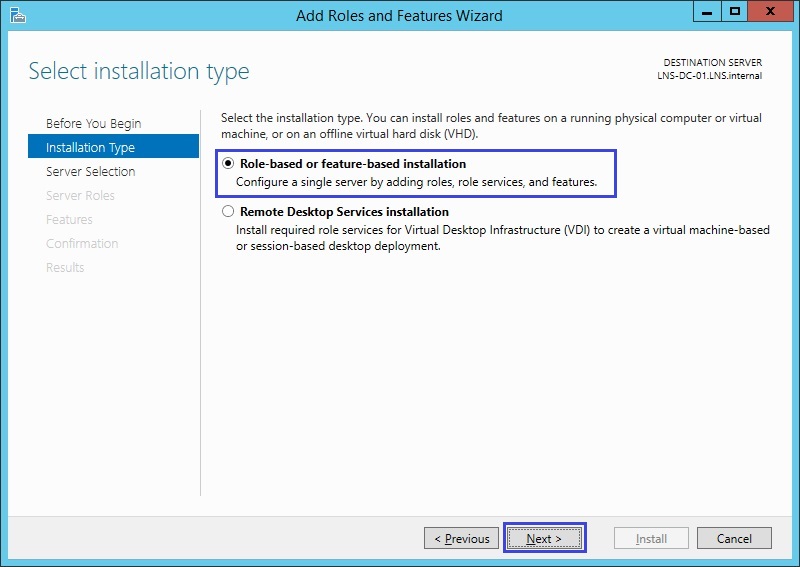
5. Click “Select a server from a server pool” and highlight the current server, click “Next”
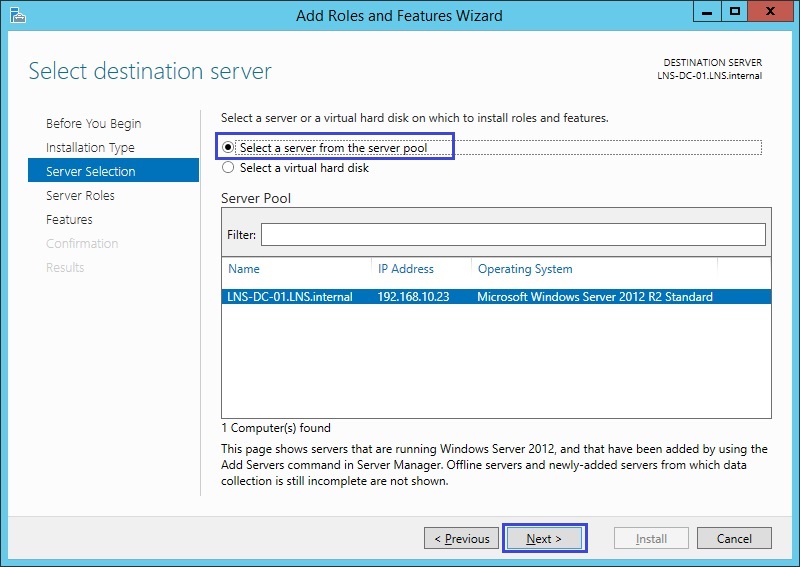
6. Tick “Network Policy and Access Services” a new Windows will pop up click “Add Features”

7. From the roles menu tick “Network Policy and Access Services” and click “Next”
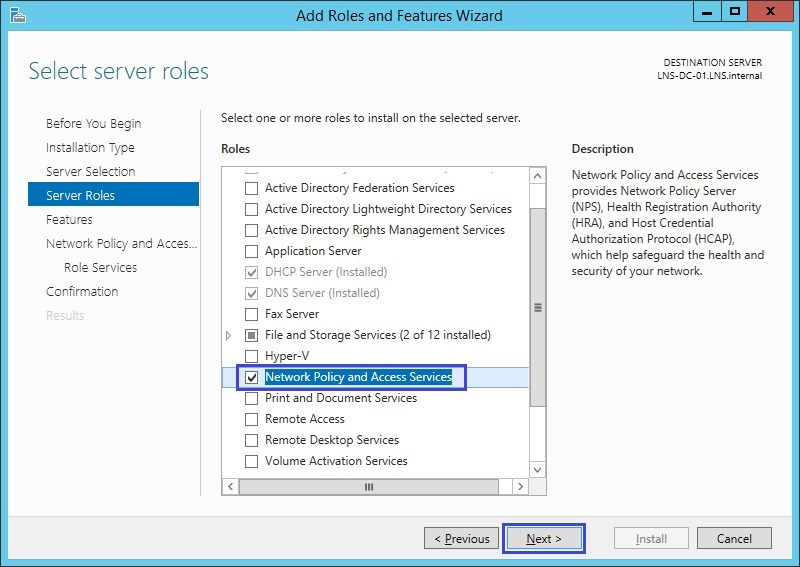
8. At the features window, click “Next” no need to select anything further as we are not installing any additional features
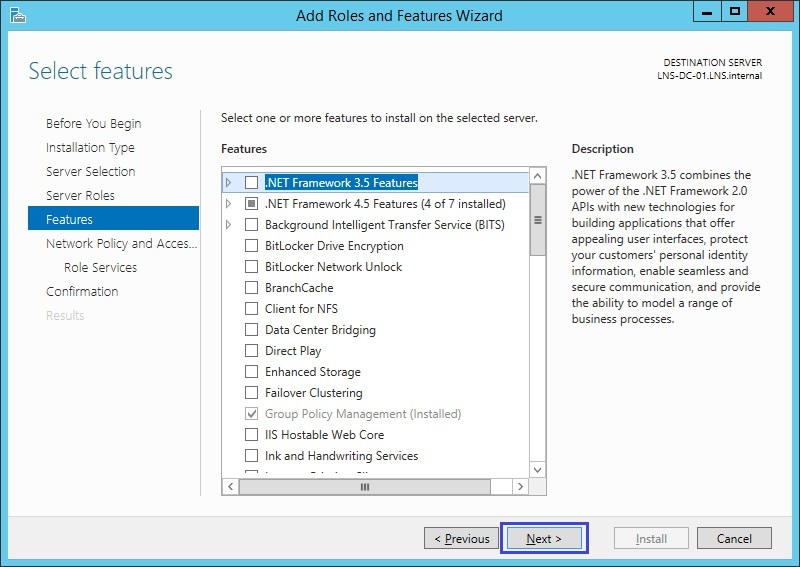
9. Have a quick read of the role description and click “Next”
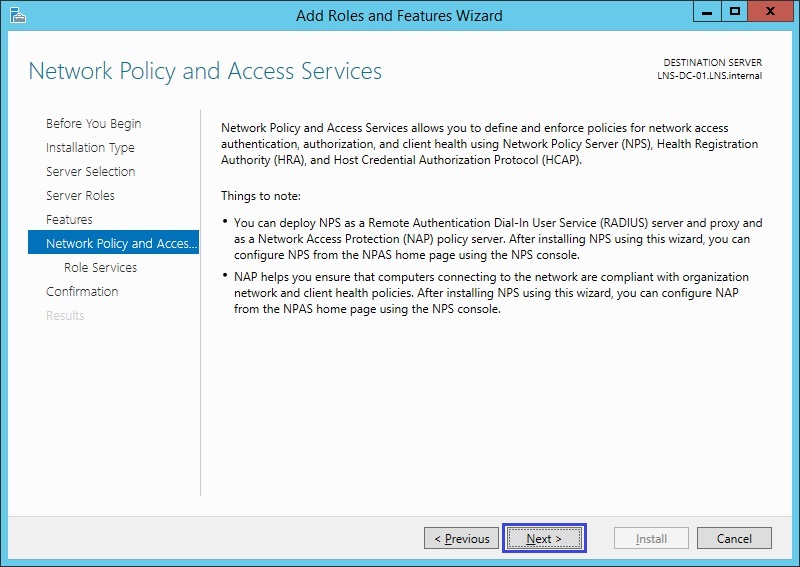
10. From the role services list select “Network Policy Server” and click “Next”
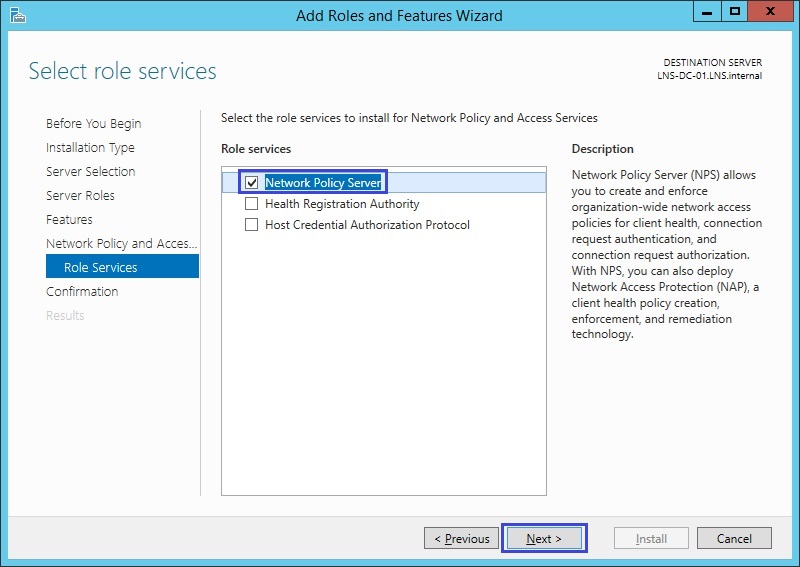
11. Select the “Restart the destination server automatically if required” tickbox and select “Yes” at the prompt. This will allow the server to restart automatically if a reboot is required at the end of the install.
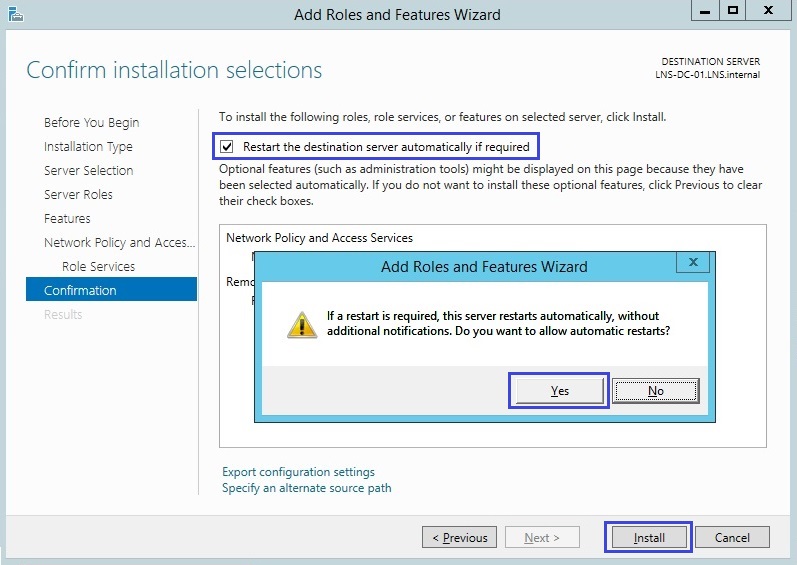
12. Once the role is installed, click “Close”
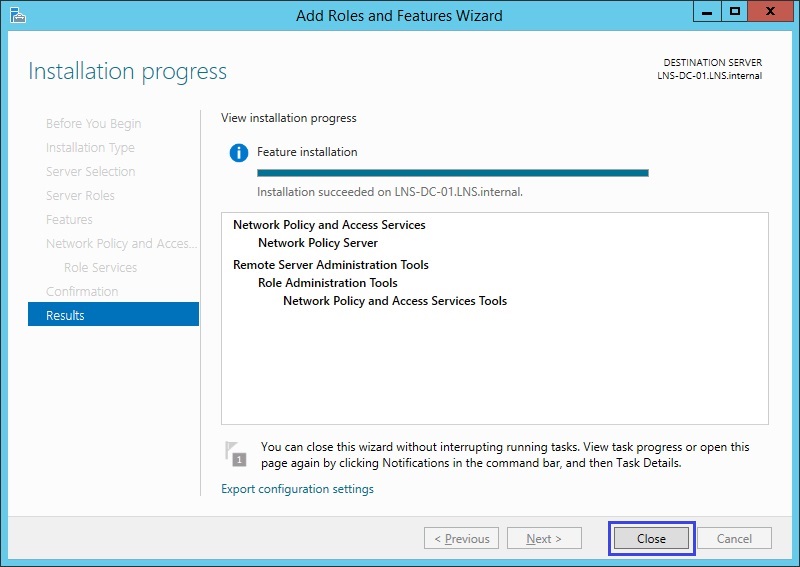
13. From the “Tools” menu select “Network Policy Server”
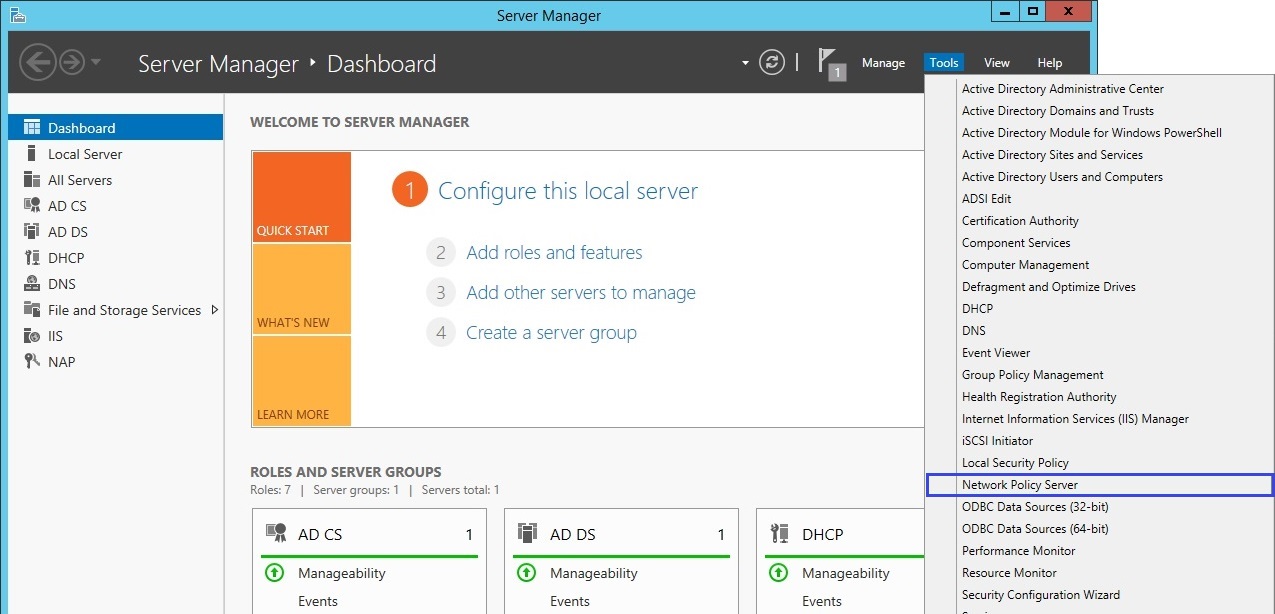
14. Once NPS loads right click “NPS(Local)” and select “Register server in Active Directory” this will add the server into the security group to allow NPS to authenticate users in AD.
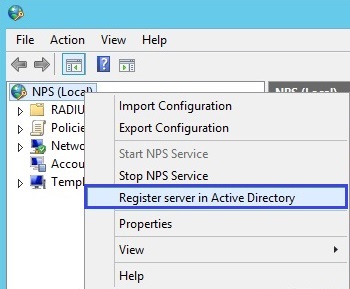
15. At the warning prompt click “OK”
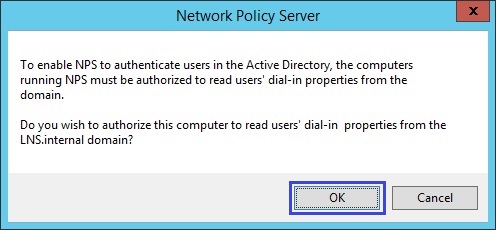
16. At the warning confirmation click “OK”
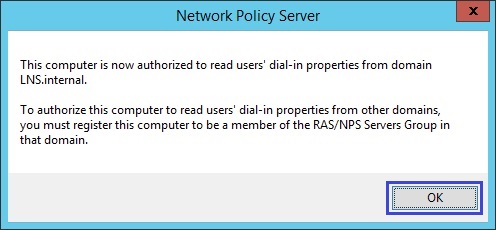
17. From “AD Users and Computers” locate the security group “RAS and IAS Servers” and confirm the server is a member of the group.