HP Procurve – Rename a VLAN, Rename a Port
Rename a VLAN
To rename a VLAN enter global configuration mode
#config t
and issue the following command
#vlan 101 name Wireless
#Exit
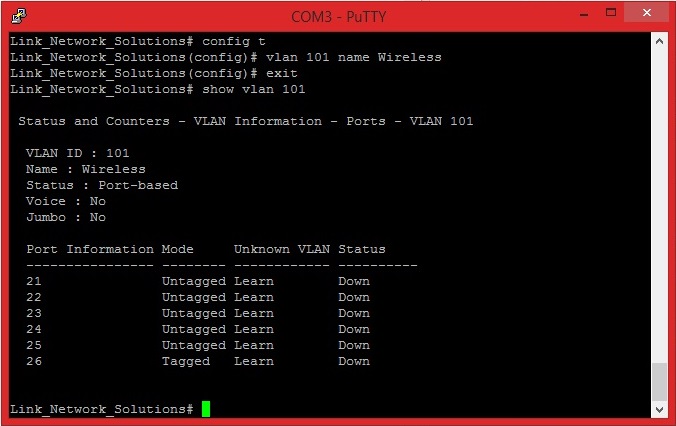
#show vlan 101 verifies the name change
To view information on a specific port
issue the following command followed by port number #show vlan port
i.e #show vlan port 26
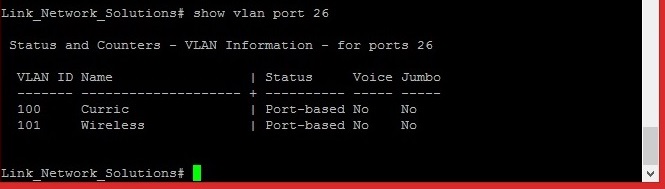
We can see that port 26 has two “tagged” VLANs, VLAN100 & VLAN101
Rename a port
Lets say we want to rename port 26 from “Curriculam_Port” to “Wireless Data”
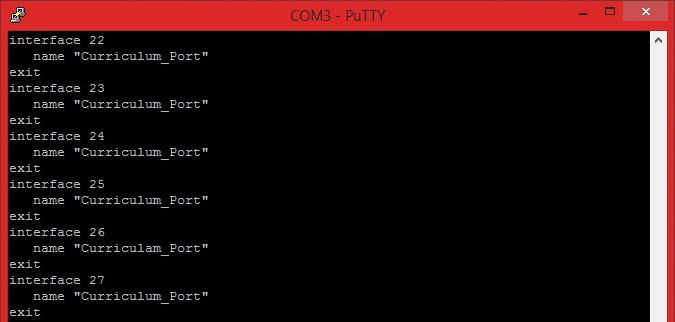
Enter global configuration mode and enter the following commands:
#config t
#vlan 101
#interface 26
#name Wireless_Data
#exit
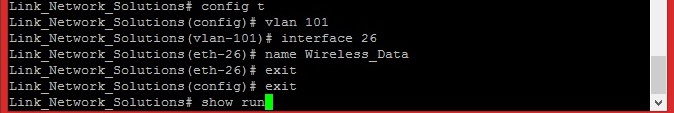
#show run verifies the interface name change has been successfully
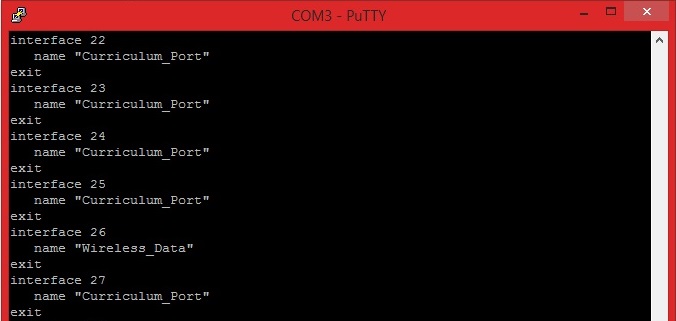
To save all the changes to the running configuration issue
#wri mem command.

